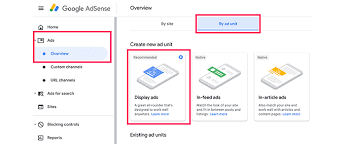Adding Google Adsense to My Website
Adding Google AdSense to Your Website: A Comprehensive Guide
YOHOO | Are you looking to monetize your website and generate passive income? One of the most popular and effective ways to do so is by integrating Google AdSense into your website. Google AdSense is a program run by Google that allows website owners to display targeted ads on their pages, earning money each time a visitor clicks on an ad. In this article, we will provide you with a step-by-step guide on how to add Google AdSense to your website, ensuring that you maximize your earnings while maintaining a positive user experience.
Step 1: Sign Up for Google AdSense
Before you can start displaying ads on your website, you need to sign up for a Google AdSense account. Visit the Google AdSense website and click on the "Sign Up Now" button. You will be guided through the application process, where you will need to provide information about your website, such as its URL, language, and the type of content you produce. Make sure to read and comply with the AdSense program policies to ensure your website meets the eligibility criteria.
Step 2: Review and Accept Google AdSense Policies
Once you've submitted your application, Google will review your website to ensure it meets their policies and guidelines. These policies include rules about content quality, prohibited content, and website layout. Take the time to familiarize yourself with these policies to avoid any potential issues in the future. Once your website is approved, you will receive an email notification from Google with further instructions.
Step 3: Generate Ad Units
After your website is approved, it's time to generate ad units. Ad units are the individual ads that will be displayed on your website. To create ad units, log in to your Google AdSense account and navigate to the "My Ads" section. Click on the "+ New Ad Unit" button and follow the prompts to customize the appearance, size, and type of ads you want to display. You can choose from various ad formats, such as text ads, display ads, or responsive ads that adapt to different screen sizes.
Step 4: Copy and Paste Ad Code
Once you've generated your ad units, you will be provided with an ad code. This code needs to be placed in the HTML source code of your website, ideally in the section where you want the ads to appear. You can either manually insert the code into your website's HTML or use plugins or widgets if you are using a content management system (CMS) like WordPress. Make sure to place the ad code correctly to ensure proper ad display.
Step 5: Optimize Ad Placement
To maximize your earnings from Google AdSense, it's crucial to optimize the placement of your ads. Strategic ad placement can significantly impact click-through rates and revenue. Consider placing ads in prominent positions where they are more likely to be seen, such as above the fold or within the content. However, be cautious not to overwhelm your visitors with too many ads, as this can negatively impact user experience and discourage return visits.
Step 6: Monitor and Analyze Performance
Once your ads are live on your website, it's important to regularly monitor and analyze their performance. Google AdSense provides you with comprehensive reports and metrics that can help you gain insights into your ad performance, including click-through rates (CTR), earnings per click (EPC), and overall revenue. Use this data to identify trends, optimize your ad strategy, and make informed decisions about ad placement and content.
Step 7: Comply with Google AdSense Policies
To maintain a positive experience for your visitors and comply with Google AdSense policies, it's essential to adhere to their guidelines continually. Avoid engaging in prohibited activities such as clicking on your ads, placing ads on non-compliant pages, or manipulating ad behavior. Google takes policy violations seriously and may suspend or terminate your AdSense account if you fail to comply.
Step 8: Experiment and Optimize
Optimizing your ad strategy is an ongoing process. Don't be afraid to experiment with different ad formats, placements, and colors to find what works best for your website and audience. A/B testing can help you compare the performance of different ad variations and make data-driven decisions. Regularly review your reports and analytics to identify areas for improvement and implement changes accordingly.
In conclusion, integrating Google AdSense into your website can be a lucrative way to monetize your online presence. By following these step-by-step instructions and adhering to Google's policies, you can successfully add Google AdSense to your website and start earning revenue from ad clicks. Remember to regularly monitor and optimize your ad strategy to maximize your earnings and provide a positive user experience. Good luck with your monetization journey!